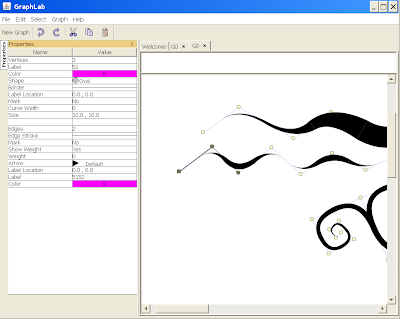
برنامه GraphLab یه برنامه برای کار با گرافهاست که تو دانشکده نوشتیم که اگر گسسته
پیشدانشگاهیپاس کرده باشید میدونید گراف چیه.
حالا میشه اونو راحت با افزودن 150 خط برنامه نویسی (جاوا) به یه ادیتور گرافیک برداری تبدیل کرد:
سورسو اینجا میگذارم تا دوباره به طرز اسفباری از دستش ندادم.
Init.java:
public class Init implements PluginInterface {
HashSet addedGRs = new HashSet();
static final String CURVE_WIDTH = "Curve Width";
public void init(final BlackBoard blackboard) {
blackboard.addListener(new Event(AbstractGraphRenderer.name), new Listener() {
public void notifyRelevantActions(Event notifierName, Object value) {
AbstractGraphRenderer gr = AbstractGraphRenderer.getCurrentGraphRenderer(blackboard);
if (addedGRs.contains(gr)) return;
gr.addPaintHandler(new Painter());
addedGRs.add(gr);
}
});
VertexModel.addGlobalUserDefinedAttribute(CURVE_WIDTH, 5);
}
}
Painter.java:
public class Painter implements PaintHandler {
GraphData gd = new GraphData(GraphLab.blackboard);
GraphModel G = gd.getGraph();
public void paint(Graphics gr1d, Object destinationComponent) {
final Graphics2D gr = (Graphics2D) gr1d;
final int n = G.getVerticesCount();
if (n == 0) return;
AbstractGraphRenderer.getCurrentGraphRenderer(GraphLab.blackboard).ignoreRepaints(new Runnable() {
public void run() {
boolean[] marks = new boolean[n];
BaseVertex V[] = G.getVertexArray();
final VertexModel parent[] = new VertexModel[n];
//consider the hole structure as a tree
AlgorithmUtils.BFSrun(G, (VertexModel) V[0], new AlgorithmUtils.BFSListener() {
public void visit(VertexModel v, VertexModel p) {
parent[v.getId()] = p;
}
});
for (VertexModel v : G) {
if (v.getId() == 0) continue;
if (v.getColor() == 0) {
VertexModel v1 = parent[v.getId()];
if (v1 == null || v1.getColor() != 0) continue;
VertexModel v2 = parent[v1.getId()];
if (v2 == null || v2.getColor() != 0) continue;
//generate the curve between v1, v2 and v3
GraphPoint p1 = v.getLocation();
GraphPoint p2 = v1.getLocation();
GraphPoint p3 = v2.getLocation();
GraphPoint m1 = AlgorithmUtils.getMiddlePoint(p1, p2);
GraphPoint m2 = AlgorithmUtils.getMiddlePoint(p2, p3);
GraphPoint cp = p2;
Integer w1 = v.getUserDefinedAttribute(CURVE_WIDTH);
Integer w2 = v1.getUserDefinedAttribute(CURVE_WIDTH);
Integer w3 = v2.getUserDefinedAttribute(CURVE_WIDTH);
int startWidth = (w1 + w2) / 2;
int endWidth = (w3 + w2) / 2;
int middleWidth = w2;
double teta1 = AlgorithmUtils.getAngle(p1, p2);
double teta2 = AlgorithmUtils.getAngle(p1, p3);
double teta3 = AlgorithmUtils.getAngle(p2, p3);
//generate boundary curves
java.awt.geom.QuadCurve2D c1 = new QuadCurve2D.Double(
m1.x - startWidth * sin(teta1), m1.y + startWidth * cos(teta1),
cp.x - middleWidth * sin(teta2), cp.y + middleWidth * cos(teta2),
m2.x - endWidth * sin(teta3), m2.y + endWidth * cos(teta3));
java.awt.geom.QuadCurve2D c2 = new QuadCurve2D.Double(
m2.x + endWidth * sin(teta3), m2.y - endWidth * cos(teta3),
cp.x + middleWidth * sin(teta2), cp.y - middleWidth * cos(teta2),
m1.x + startWidth * sin(teta1), m1.y - startWidth * cos(teta1));
//mix them
GeneralPath gp = new GeneralPath(c1);
gp.append(c2, true);
gp.closePath();
gr.setColor(Color.black);
//fill the curve
gr.fill(gp);
}
}
}
}, false /* dont repaint after*/);
}
}

هیچ نظری موجود نیست:
ارسال یک نظر